Getting Started with the Power Platform Catalog
The catalog in Power Platform is a great way to:
- Maintain a central repository of reusable components
- Make templates centrally available for your app developers
- Offer managed packages containing logic or complete applications to your app developers
You can have one or more catalogs within your tenant. The recommended approach is to install the catalog in a separate environment. The installation process is straightforward—just follow “Administer the catalog” on Microsoft Learn. From there, you can also manage access to the catalog using the provided security roles.
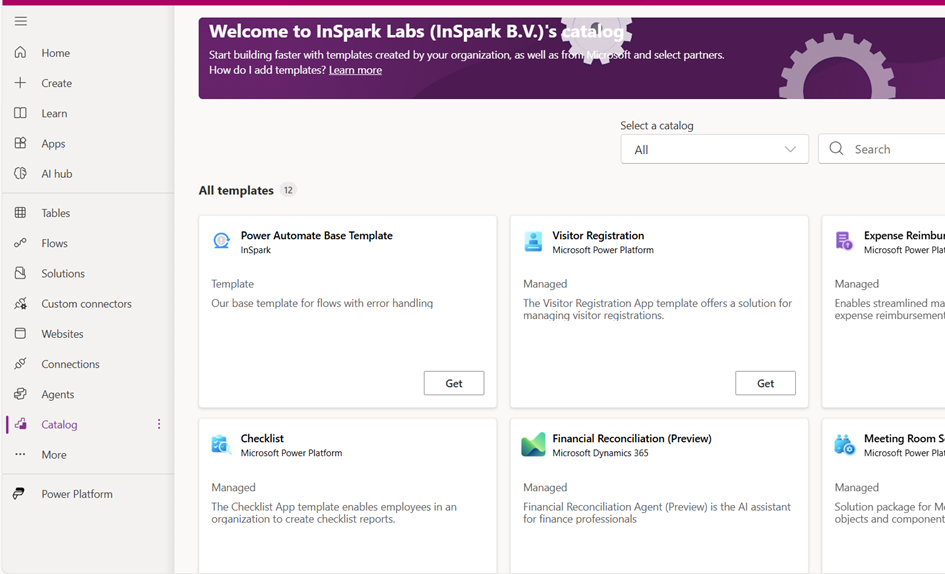
You add new catalog items from any environment by using the unmanaged solution that contains the resources you want to include.
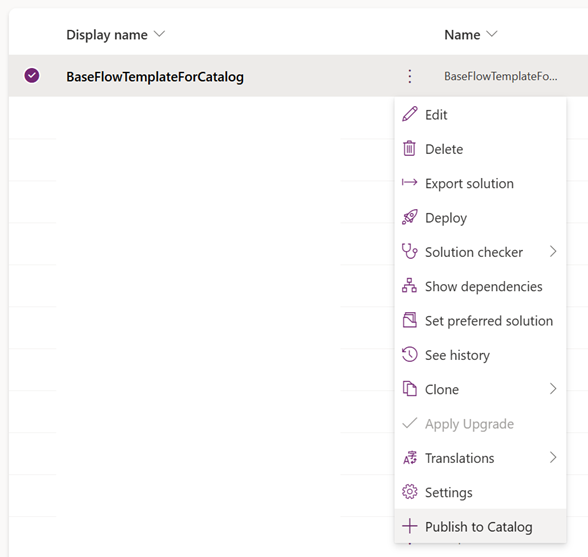
In the example above, I added a Power Automate template that you can use for any new Power Automate cloud flow. A handy wizard then walks you through adding all the details for your catalog item.
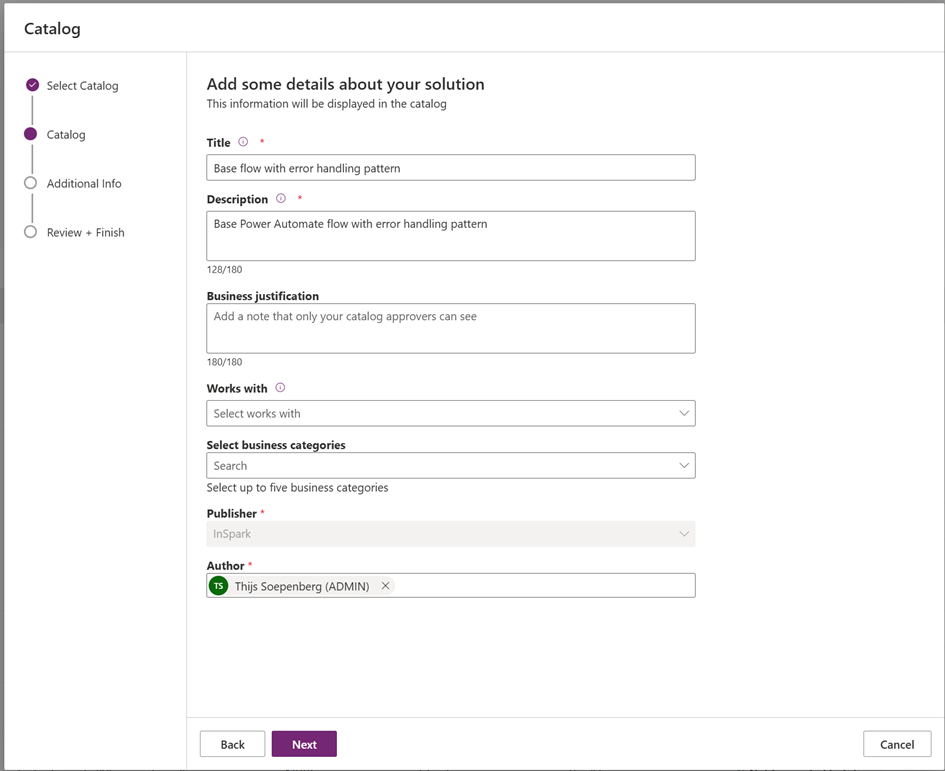
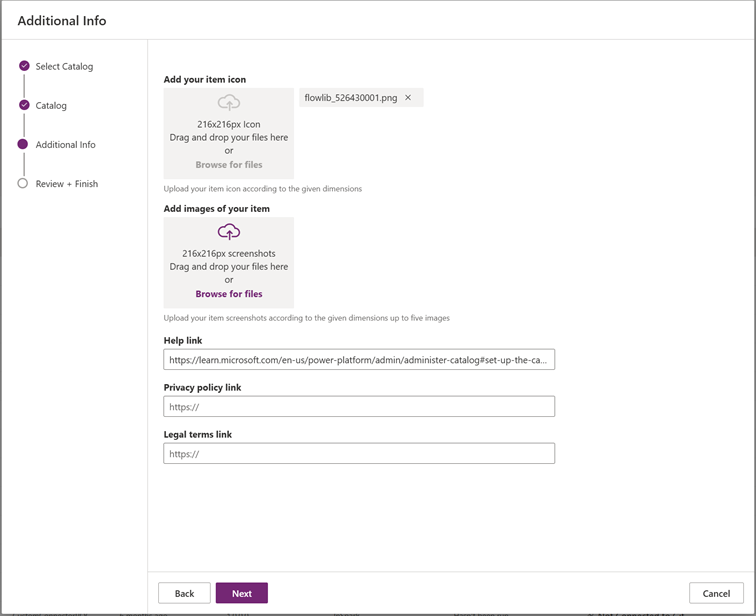
After you add the catalog item, you’ll need to review it in the Power Platform Catalog model-driven app. Once you approve it, it shows up in the catalog—ready to use from any environment. Next up: let’s get it installed.
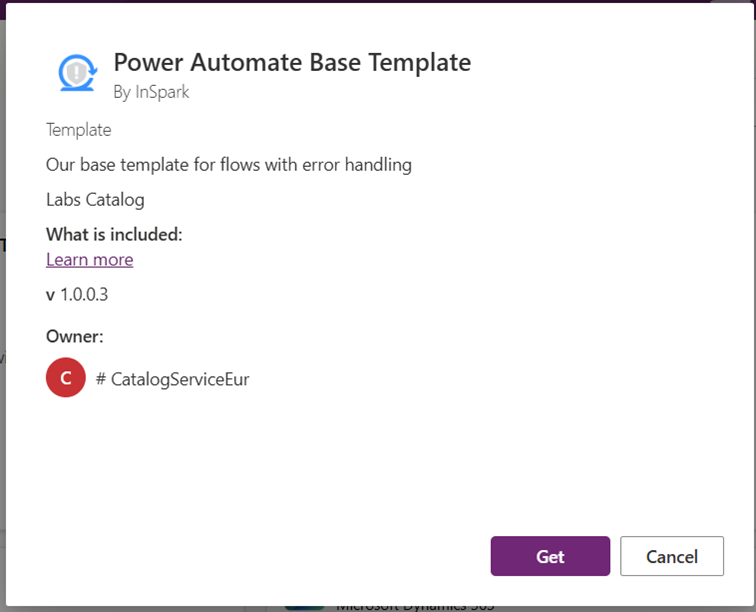
Now’s the time to fill in any connections and variables—if your resources needs them..
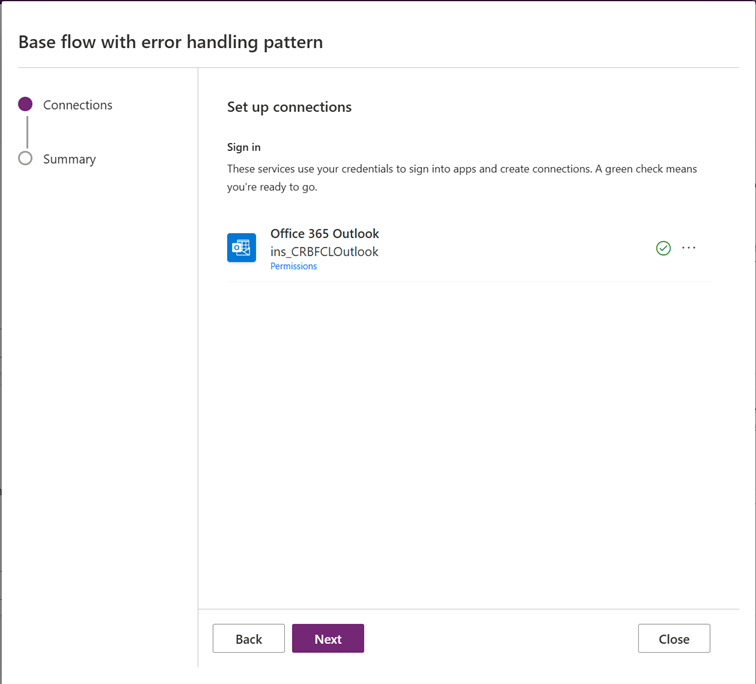
In this case, the solution is rolled out as unmanaged because I went with a template. Now I can spin up my own solution and reuse those cloud flows—saving loads of time while keeping quality consistent.
This approach also pairs perfectly with AI Builder prompts, Canvas Apps and other resources that developers use all the time in their projects.
Wrapping Up
That’s really all there is to it. By spinning up a separate Catalog environment, dropping your favorite templates and components into unmanaged solutions, and approving them once, you’ve built a self-serve toolbox that every maker in your tenant can tap into. The payoff is huge:
- Less repeat work – you reuse cloud flows, AI Builder prompts, and other goodies instead of rebuilding them from scratch.
- Consistent quality – every new app or flow starts from a battle-tested template.
- Faster onboarding – starters can grab a template, tweak a few variables, and ship something useful in minutes.
Give the Catalog a try on your next project. Add a template, walk it through the approval flow, and watch your teammates light up when they realize how much faster—and cleaner—their builds can be. Once you’ve seen the time savings firsthand, you’ll wonder how you ever shipped without it. Happy building!